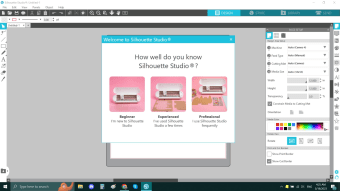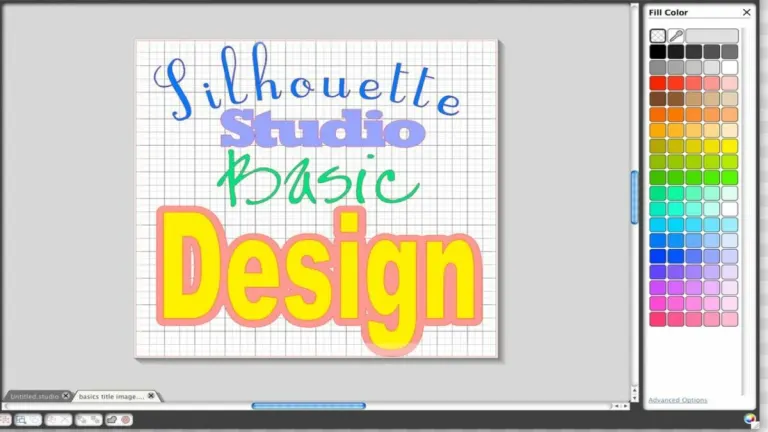Unleash your creativity with precision cutting
Silhouette Studio, a complimentary graphic design program by Silhouette, serves as the essential companion software for their electronic cutting machines lineup. It enables you to transform your creative visions into tangible projects, allowing you to design intricate graphics and then send them directly to a compatible Silhouette machine for precise cutting.
Silhouette Studio offers a powerful yet accessible entry point into precision fabrication for enthusiasts of crafts, home decor, and DIY projects. It enables you to create personalized items with ease, providing the necessary tools to bring complex design ideas to life through its seamless integration with the company’s cutting hardware.
Design it into reality
Silhouette Studio offers intuitive design tools encouraging creative freedom. You can draw original designs or access pre-made content from the Silhouette Design Store. It includes diverse fonts and allows importing/converting external images into cuttable designs. This versatility caters to all skill levels, whether if you’re a beginner or an experienced user, making complex crafting projects achievable through its comprehensive features.
The program itself has low system requirements, ensuring broad accessibility across Windows 8.1+ with minimal RAM and storage. It supports SVG file import, simplifying design integration. Available in multiple languages, its global usability is enhanced. An internet connection is recommended for updates and accessing the Silhouette Design Store, making it a versatile and user-friendly design tool even for users with older hardware.
Silhouette Studio operates exclusively with Silhouette cutting machines, a brand-specific model common in the industry. Although the core software is free, some advanced designs and digital resources in the Silhouette Design Store are paid. Ample free online information, tutorials, and included installation CDs ensure comprehensive support for users of all skill levels. Lastly, it isn’t a standalone graphic design program on its own.
Useful but not a universal program
In conclusion, Silhouette Studio is an indispensable program for anyone utilizing Silhouette electronic cutting machines. Its combination of versatile design tools, broad file compatibility, and low system requirements makes it a highly recommended asset for a wide array of DIY and crafting endeavors. While its brand-specific nature and some paid content are considerations, its robust features and user-friendly approach make it an excellent choice for bringing creative designs to life.